Displaying brand reviews in a carousel format on your website enhances your customer feedback, improves your credibility, and grabs visitors' attention with an interactive and visually appealing format.
2 good reasons to integrate the carousel widget into your website:
It features a modern design and can be configured to best match the visual style of your website.
It can display up to 20 reviews with its dynamic display of 1 to 4 reviews at a time!
In accordance with the AFNOR standard, reviews are always published in chronological order.
Understand Carousel Widget Information
- Average Rating: The average rating visible on the widget is calculated based on brand reviews from the last 12 rolling months.
- Number of Reviews: The number of reviews corresponds to the number of brand reviews published since the start of collection.
- Comments: The widget displays comments from reviews.
Note that the carousel widget will be visible as soon as a review is published.
It displays up to 4 reviews per page, on a maximum of 5 pages.
- For 2 reviews per page: a maximum of 10 reviews displayed in total.
- For 3 reviews per page: a maximum of 15 reviews displayed in total.
Your interactions with consumers do not appear on the carousel widget.
Widget Configuration and Integration
The Brand Carousel Widget is 100% responsive. If you want to display four reviews per page but space is insufficient, we will override the rule to improve widget display (especially on smaller resolutions).
If your widget needs to be dynamically inserted after your page loads
For example, if your site is a SPA (single page application), or if your widget is displayed after clicking on a location that wasn't initially loaded (tab, sidebar, etc.):
You will need to add the following variable to the script: data-prevent-default-loading="true"
Example:
After integrating this script, it will be necessary to call the function: SkeepersCarouselWidget.generate(); in your JavaScript code so that our widget can regenerate the data before page display.
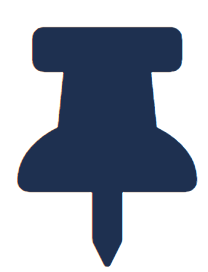 FAQ
FAQ
The procedure to delete one of your widgets is simple. You can follow the detailed instructions in the article : How to delete the Verified Reviews widget from my website?
You can customize the shape and color of your carousel widget as you wish : How to customize the color and shape of my widgets?
No, enabling Rich Snippets, and therefore having your ratings displayed on Google, is only possible with the product review widget.
The brand carousel widget updates automatically 4 times a day. A new review is usually published within hours after its collection. If, despite receiving new reviews, you don't notice an update after 24 hours, we invite you to check the reviews in moderation from the Review Management menu > Brand Reviews > To do tab.